Ok — so we’re constantly telling you what you can’t do with image licensing on 99designs:
- You can’t use any licensed imagery without permission.
- You can’t use stock imagery in logo, illustration, icon or button contests.
- You can’t use stock in any other contests without declaring it.
- You can’t trace your “own” version of stock or licensed imagery and call it your original work (it’s derivative and still constitutes a breach in copyright).
Stock imagery isn’t something we recommend — our vote is for all original all the way. But we understand stock has its place in design work.
So what can you use, where can you get it, and how can you be sure it’s acceptable in the context of the contest you’re participating in? There are many resources where you can find imagery you can legally use, and these places provide the licensing in a way that’s easy to check when you know how to do it.
What is the difference between stock & a licensed image?
_
All images have some sort of licensing. Stock is simply a reference to a type of image or creative work which is licensed for specific uses. You can use this article to help you determine how to find the appropriate licenses and sources for 3rd-party images.
The most important thing you need to remember is: If you do not know the licensing for an image, you may never use it in your own work. You open yourself and your client to a whole host of copyright and intellectual property issues. Know the license before you use anything.
What is Public Domain and the Creative Commons, and why should you care?
_
Public domain and work in the Creative Commons can be extremely useful. These are images that are completely free to use, with some licensing limitations. The catch is that it can take time to find information on each of these works and to determine if you can legally use them.
Public Domain

Public Domain works are those whose intellectual property rights have expired or which never existed. Yes, there are works that don’t qualify for copyright protection, but these are generally limited to government works.
More commonly, it’s the expiration rule that determines public domain, and this rule can vary by country. For example, in the U.S. it constitutes the span of the artist’s life + 70 years (you can find a list sorted by country here).
In selecting public domain work, the public domain should be functional for the country that your customer lives in more importantly than the country you live in. They’re the one who is going to use it.
Wikipedia has a great resource for collections of public domain images here: Wikipedia on Public Domain.
The Creative Commons
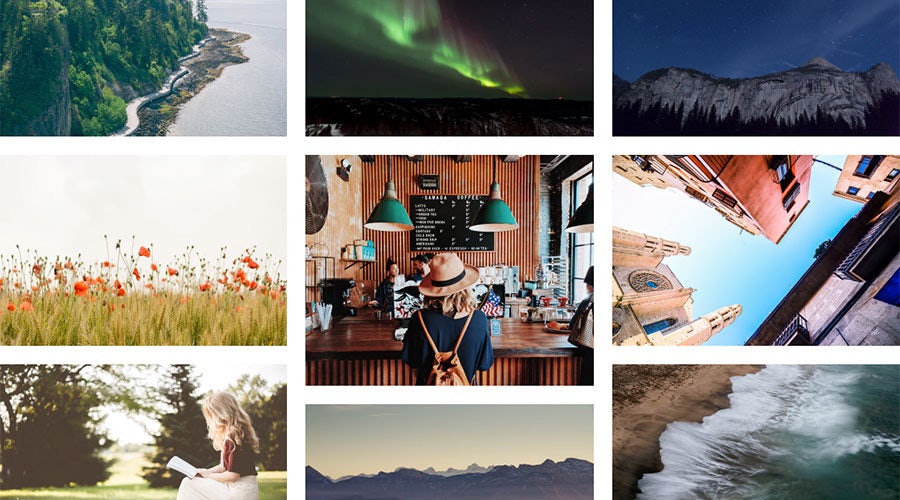
The Creative Commons was created to give artists the tools to determine how their work is licensed and can be used by other artists.
The licenses are:
Attribution
Attribution allows others to distribute, remix, tweak and build upon the work even commercially — as long as they credit the original artist.
Attribution Share Alike
Attribution Share Alike allows others to distribute, remix, tweak and build upon the work even for commercial purposes, as long as the original artist is credited and the new creations are licensed under the same terms.
Attribution No Derivatives
Attribution No Derivatives allows the work to be redistributed in commercial and commercial use, but does not allow for editing/derivatives of the work. The original artist must be credited.
Attribution Non Commercial
Attribution Non Commercial allows others to remix, tweak and build upon the work but only for personal use. They must still credit the original artist but do not have to license the derivative works under the same terms as the original.
Attribution Non Commercial Share Alike
Attribution Non Commercial Share Alike allows others to remix, tweak and build upon the work, but only for personal use and only if they credit the artist and license their creations under the same terms.
Attribution Non Commercial No Derivatives
Attribution Non Commercial No Derivatives allows you to download and share the works, with credit to the original artist. But they cannot change them or distribute them commercially.
While works in the Creative Commons seem ideal, they can provide a bit more risk to a designer or a client than other options.
So before you use a work in the Creative Commons, you should know who the artist is and make sure they have obtained the correct model and property releases before using their work (read more about these releases below).
In addition, works in the Creative Commons do not come with legal protection, so you or the customer could become liable for any issues arising from the work. An alternative option is stock imagery — and if you know how to use it properly, it can be a safe and convenient option for you and your client.
Find out more about the Creative Commons at their home page: Creative Commons
Why use stock at all?
_
First things first. Why do you need stock imagery in the first place? Why can’t you just find something on a blog and use it in your work?
Whether it comes to vector imagery or photography, there can be a lot of people claiming ownership of the visuals in an existing image:
- The artist: They created the work and have ownership over the work as well as any derivatives of the work.
- Individuals featured in the image: If you can see a person’s face in the image you’re using, you have to get their written permission before using it.
- Trademarked imagery: You see that logo in the cityscape you’re featuring? It’s likely trademarked and has ownership over how it is displayed.
All of these groups have rights, and you or your client could find yourself in deep water for using any of these images without permission. What reputable stock sites do is acquire and declare the rights in these images for you. So instead of worrying about a bunch of licenses, you can focus on the one — the license for the stock itself.
How do you make sure the stock you want is usable?
_
We’ve created an easy checklist of the most important things you have to consider when you are choosing stock for your design. There are only 3 steps, so there’s no reason to ever skip any of them:
1. Is the imagery royalty free or rights-managed?
Royalty free does not mean you don’t have to pay for the image. It means once you’ve purchased the image, you can use it multiple times in different contexts without paying additional fees.
Still, it isn’t a free-for-all and you can’t use the imagery for whatever you want, so make sure to double check the restrictions. Right-managed images are more restricted — typically to one project, in certain quantities, for a limited amount of time and even in specific geographical areas. It’s a much more limited option and perhaps won’t always be the easiest choice for your work.
2. What are you going to use the imagery for? Website or print design?
Any reputable stock site is going to have detailed instructions on what their images can and cannot be used for. There’s no all-web or all-print magical code, but these sites get that and will outline in a pretty easy to-find-format the work.
3. Do you need a standard license or an extended one?
The purchase of stock imagery, particularly in print and web formats, is also going to depend on how many people the client is intending on reaching. You have to understand the limitations on the stock you utilize, as well as the pricing structure which changes based on the reach of the print or web design. This is typically expressed in standard and extended licenses.
Where can you get legal stock imagery?
_
There are hundreds of sites that advertise different kinds of stock imagery. Here are 5 dependable stock sites — though there are many more out there.
Adobe Stock
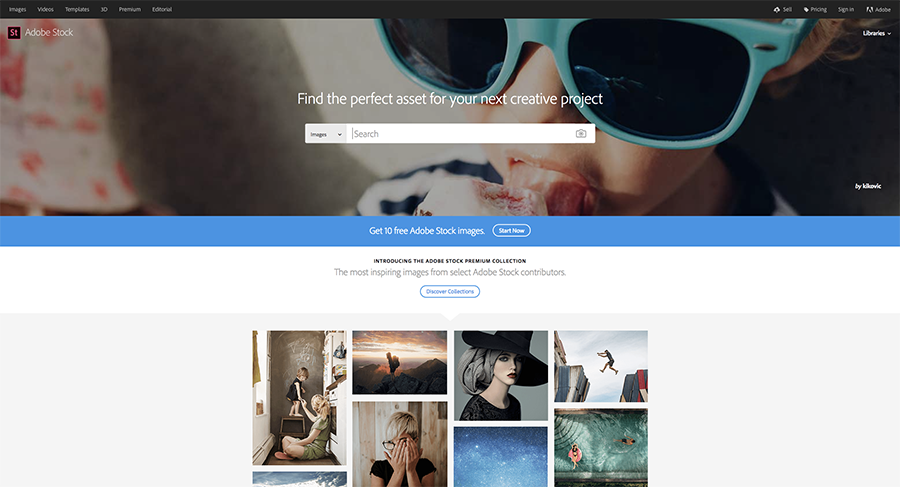
1. Rights managed or royalty-free?
Adobe Stock licenses royalty-free photos, images, vector and 3D artwork, and videos.
2. Determine the kind of design you’re using it for.
Adobe Stock provides details on how you can use the assets: Adobe Stock Licenses
3. Do you need a standard license or an extended one?
You will find this next to any image which you want to purchase:
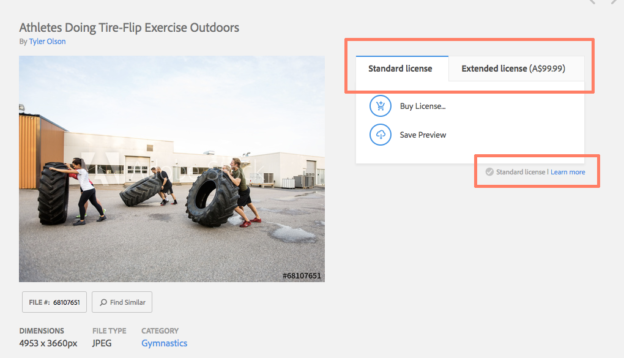
Hot tip: If you find a reasonably priced stock image, you’re MUCH more likely to have the client pick your work. So don’t pick the most expensive one unless you absolutely have to. Pick the practical one for what you’re using it for. Luckily, when you use Adobe Stock standard images, the client pays a flat fee. Note that Adobe Stock premium images have higher prices.
iStockphoto
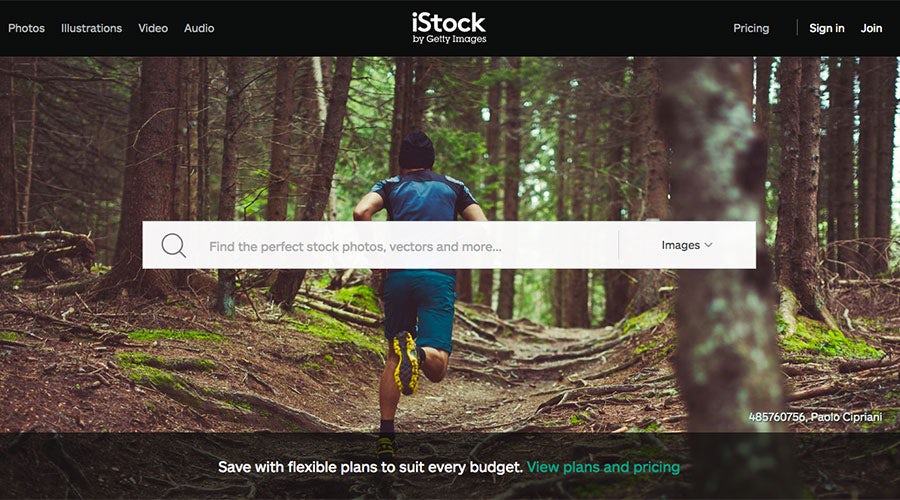
1. Rights managed or royalty-free?
iStockphoto licenses royalty-free photos and images.
2. Determine the kind of design you’re using it for.
iStock photo provides a great guide for the ways you can and you cannot use the designs for: iStockphoto Licenses
3. Do you need a standard license or an extended one?
You will find this next to any image you want to purchase:
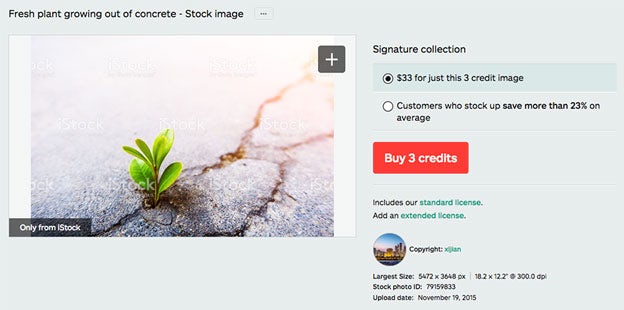
You can see exactly how much it would cost the client to purchase for different options — so all you have to do is declare this link in your contests and allow the client to decide if they want to pay extra for the stock.
Shutterstock
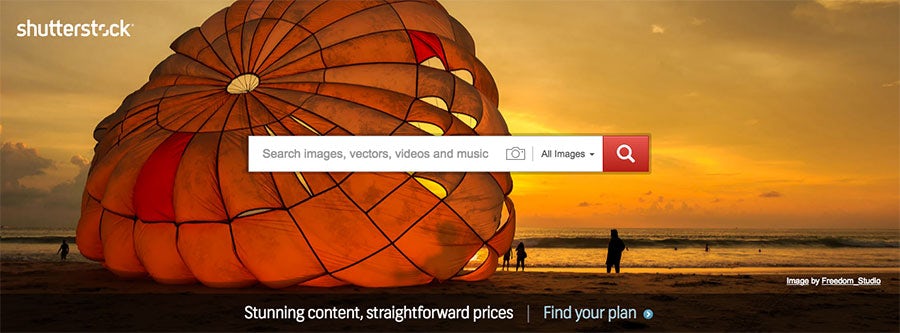
As opposed to iStockphoto, which licenses images one-by-one, Shutterstock is a subscription-based service. This means that both you and the client will have to pay in order to utilize the service.
The best option for you as a designer might be the “On Demand” plan, which allows users to take advantage of Shutterstock’s image library in smaller quantities rather than their traditional monthly subscription plan.
1. Rights managed or royalty-free?
Shutterstock licenses royalty-free vector artwork.
2. Determine the kind of design you’re using it for.
Shutterstock offers a list of circumstances the design can be used in as well (check out #2 in this list): Shutterstock Licensing
3. Do you need a standard license or an extended one?
Shutterstock is pretty straight-forward with their licensing options, allowing you to determine the price points even before viewing the stock in question.
However, since the client will have to utilize the service as well, this might not be an ideal stock site to use on 99designs. There are other sites you might find more suitable like Fotolia, which has better stock licensing and is more flexible.
Fotolia
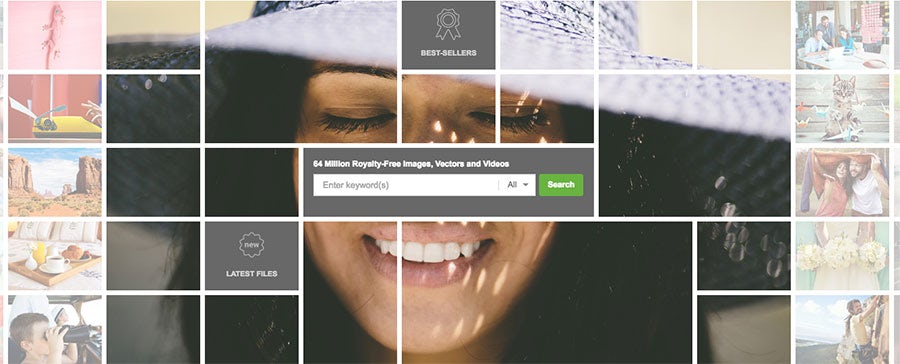
1. Rights managed or royalty-free?
Fotolia licenses royalty-free vector artwork.
2. Determine the kind of design you’re using it for.
They detail exactly what you can use for different kinds of designs, here: Fotolia Size and Usage Guide
3. Do you need a standard license or an extended one?
Fotolia licenses images priced based on size.
The site provides instructions to help the user determine which license corresponds to which size here:
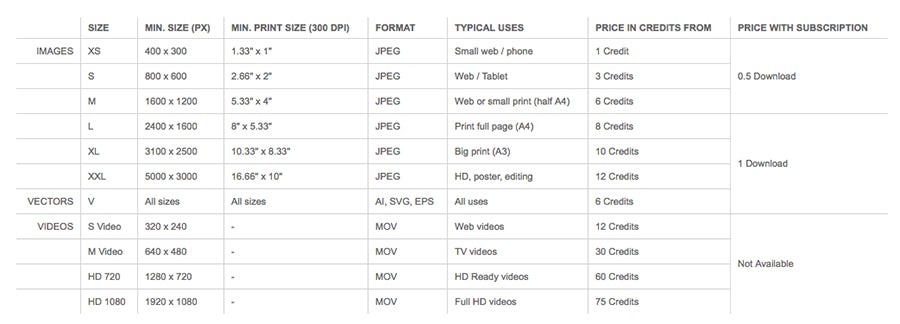
The site also offers a very handy user guide for first-timers: Fotolia User Guide
VectorStock
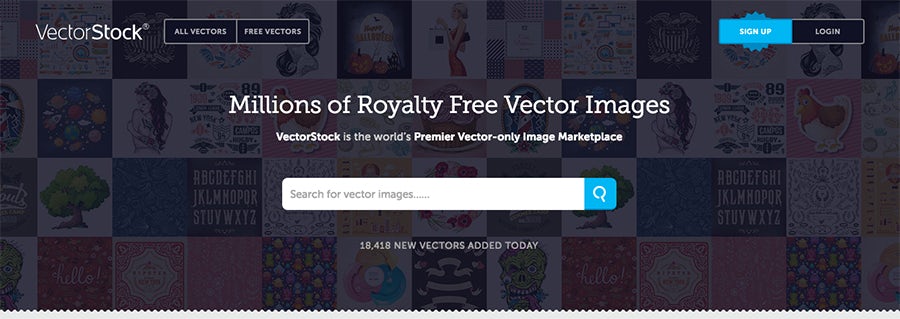
1. Rights managed or royalty-free?
VectorStock licenses royalty-free vector artwork.
2. Determine the kind of design you’re using it for.
VectorStock also deals in standard and expanded licenses, which they outline: VectorStock Licensing
3. Do you need a standard license or an extended one?
You will find this next to any image which you want to purchase:
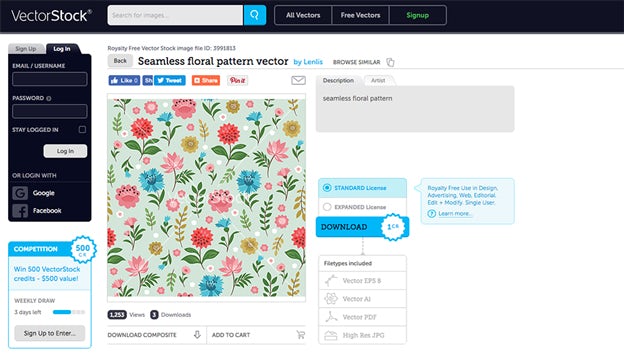
Again — as long as the client has access to this page and knows exactly what he or she is is going to have to pay for the image, you can use it.
These are 4 popular options but there are tons of other resources out there! You have to learn how to assess what they are and how to use them.
For more resources on licensing, stock use and copyright, take a look at:




